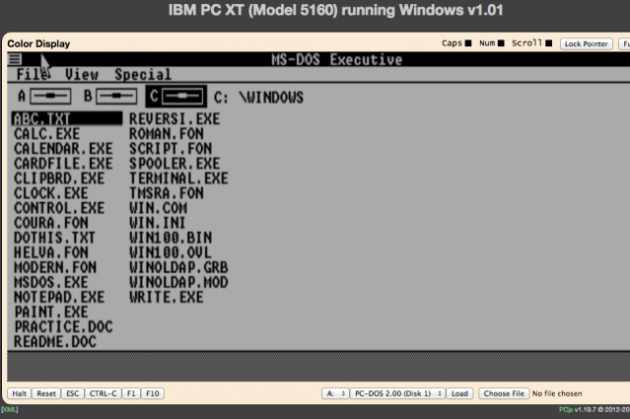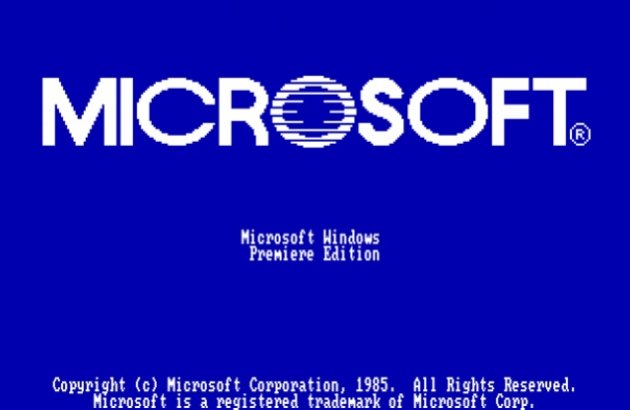Logging onto the past
So, how do you get the emulation for Windows 1.01? Visit this PCJS website link.
That’s it. No need for downloads, patchs, or uneasy pirating. Windows 1.01 will simply appear in its own box over at PCJS and start calmly loading. And while this is one of the best Windows emulators around, if you decide to visit other versions of the Windows OS you can expect much of the same thing. The JavaScript design and web-friendly development means that you simply have to open a new browser tab to launch the application. Windows 1.01 will work in most browsers, too, so you don’t have to worry about switching.
Keep in mind your browser will emulate a new instance of Windows every time you open the website. You can play for hours with various applications, but nothing you do will ever be saved. Don’t try typing up an essay on the old-time Text program for giggles. You can’t actually save and send it anywhere.
What can you do with early Windows?
You may be surprised by how feature-complete the first version of Windows was. There’s a number of basic applications, such as a calculator, a clock, a calendar, and so on. If you want to try typing you can open one of the text programs (some show fun little exercises in how the programs can be used – possibly from the original OS?) and start typing away. Certain keystroke actions will be a bit different than the modern version, and remember, you can’t save what you write.
If you want to try more advanced options, head over to the early version of Paint and mess around, then visit some of the complex files that the emulation has included. Pit your wits against Reversi, mess around with Terminal, and experience the timeless sensation of being notified that no printer is connected to your computer.
Related: Microsoft developer evangelist claims Windows 10 will be the last version of the OS
Also, pay attention to the buttons at the edge of the emulation, which allow for other advanced tinkering. You can lock your mouse, visit various drivers, halt processes, and reset to a command prompt mode if you want to. We probably don’t need to tell you what “ESC” and “CTRL-C” and those other buttons do.
More website emulation choices
Because of various copyright and licensing concerns, emulating Windows OS is done as a research-based project or educational experiment firmly in the personal, nonprofit sector to avoid ruffling Microsoft’s feathers. That being said, you can find emulators for some other versions of Windows if you are curious. Here’s one you can start for Windows 95. That version was a huge upgrade over Windows 3. And here’s one for the madness that was Windows 93. Oh, what, you don’t remember that last one? How odd.